Introduction
If you’re looking for an easy way to stream the latest movies for free on your TV, the Superbox Android TV box is a great solution.
The Superbox is an affordable streaming media device that connects to your TV’s HDMI port and allows you to stream free live TV channels, on-demand movies, TV shows, sports, music, and more.
Superbox provides video streaming content from popular apps that offer a wide selection of newly released movies as well as all-time classics.
As long as you have a Wi-Fi connection, you’ll have access to a massive media library with the latest Hollywood blockbusters and popular movies in full HD.
Superbox works especially well for cord-cutters in the United States and Canada seeking an alternative to pricey cable subscriptions.
In this post, we will walk you through how to set up your Superbox device and access various apps to start streaming the newest movies for free on your television.
Whether you’re into action-packed thrillers, family-friendly animations, horror flicks or romantic comedies, Superbox has got you covered with its vast collection of freely available video streaming options.
Staying in for a movie night has never been more affordable or entertaining. Get the popcorn ready – it’s time to start streaming!
Set up Your Superbox Device
Setting up your Superbox Android TV box is quick and easy. Here are the basic steps to get started:
Step 1 Connect Superbox to your TV. Locate an available HDMI port on your TV and connect the HDMI cable from your Superbox device to that port.
Step 2 Connect Superbox to power. Plug the USB power cable into your Superbox and the other end into an electrical outlet or power adapter. The Superbox will automatically turn on when connected to power.
Step 3 Connect Superbox to Wi-Fi. On your TV screen, select the Wi-Fi network options. Choose your home Wi-Fi network from the list and enter your password to connect. Your Superbox needs to be connected to the internet in order to access streaming apps and content.
Step 4 Install the streaming apps. Like Bluevod and Bluetv. Come to APPSTORE on the Superbox. Follow the on-screen prompts to install any apps you want to use.
Step 5 Optional: Pair Bluetooth remote. For ease of use, you can pair the Superbox to the included Bluetooth remote. Go to the Settings option to turn on Bluetooth, then press the pair button on the remote to link it to your device.
Access Free Movie Streaming Apps
With your Superbox now set up and connected, you’re ready to start accessing apps that provide free streaming movies and TV shows. Some of the top options include:
• Cinema HD APK – This popular app has a huge library of the latest movies and TV shows in HD. It’s updated frequently with new release content. Cinema APK can be installed directly on your Superbox.
• Netflix APK– Another excellent choice, Netflix offers free streaming of movies, shows, sports, news, and more. It has sections for trending content, new releases, and genres, and Offers parental control options as well. Netflix is available to install on the Superbox.
• Amazon Prime PK – An all-in-one streaming app with free movies, TV shows, news, and sports channels. Get 30 days free trial now.
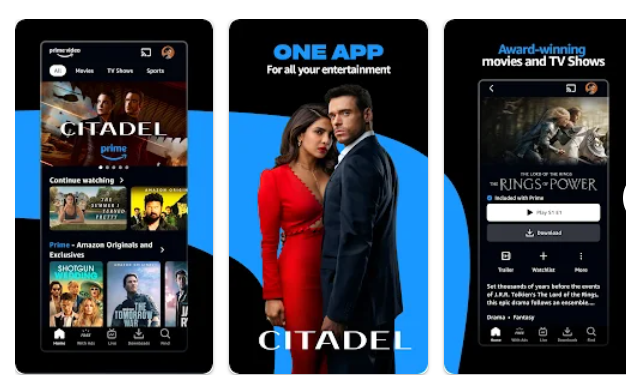
• BlueVod – In addition to free on-demand movies and TV shows, BlueVod provides access to over 1,0000 movies and shows from around the world. It has dedicated sections for the latest films, 24/7 channels, and sports. BlueVod comes pre-installed on Superbox devices.
• Additional options – Your Superbox also provides access to various web streaming sites where you can find free movies and shows. Some options include LookMovie, YesMovies, Flixtor, and many more. The built-in web browser on the Superbox allows you to navigate to these sites directly.
To install any of the streaming apps not pre-installed on your device, select the app from the App Store option on your Superbox main menu. Follow the prompts to download and install the app, and you’ll find the icon for the new addition on your home screen. Now you have plenty of options to start streaming new release movies for free right away!
Search for New Release Movies
Once you have access to streaming apps on your Superbox like BlueVod, Cinema APK, and more, you can start browsing their libraries for newly released and popular movies to enjoy for free. Here are some tips for finding the latest films to stream:
• Check the ‘Latest’ or ‘New Releases’ sections. Most apps have dedicated sections that highlight recently released movies and the latest additions to their catalog. Browse these areas first to see the most up-to-date options.
• Search for movies currently in theaters. Many streaming apps provide movies that are still showing on the big screen in theaters. You may be able to stream blockbusters on the same day they premiere, or within a few weeks of their release. Search for the title of any movie currently playing at your local cinema.
• Look for movies by year of release. Some apps allow you to filter or sort the movie selection by year. Choose the current year to see only the films released within the past few months. This is an easy way to browse the latest options.
• Search by movie genre or actor. If there’s a particular type of new release you want to watch like action/adventure, comedy or horror, filter the options by genre. You can also search for movies starring your favorite actors to find their latest films.
• Check ratings and reviews. The streaming apps provide ratings and reviews from other users to help determine if a movie is worth watching. Sort options by highest-rated or most popular to see highly-rated new releases. Read reviews to get an idea of what recent movies are recommended by fellow streamers.
• Keep a list of movies you want to see. As new movies are released in theaters, keep a running list of the ones you’re interested in streaming once they become available on services like Superbox. Frequently check your streaming apps to see if the films on your list have been added yet.
With the right streaming apps and these search tips, you’ll be enjoying the latest movie releases in no time through your Superbox Android TV box. Let the binge-watching begin!
Start Watching Your Movie
Once you’ve found a newly released movie you want to stream on your Superbox, it’s time to sit back, grab the popcorn and start enjoying the film on your TV! Here are the basic steps to begin streaming:
- Select the movie. Using your remote, mouse or keyboard, choose the movie you want to watch from one of the streaming apps on your Superbox like Cinema APK, BlueVOD or another application.
- Check movie details. On the movie’s info screen, you may see options to play a trailer, read a plot summary, and user reviews. Check the details to confirm it’s the film you’re looking for before streaming.
- Choose stream quality. Many apps allow you to select either standard definition (SD), high definition (HD), or full high definition (FHD) stream quality. Choose the highest quality your Wi-Fi connection can handle for the best viewing experience.
- Select play. Once you’ve confirmed the details and chosen your ideal stream quality, select the play option on your remote or screen to begin streaming the movie.
- Adjust settings (optional). You may be able to access video and audio options like closed captions, subtitles, video aspect ratio, and more. Make any adjustments as needed before your movie starts playing.
- Stream and enjoy! Your selected movie should now start playing on your TV screen through the Superbox streaming device. Sit back and enjoy the movie. Adjust the volume using your TV and Superbox remote controls.
- Exit when done. To exit the streaming experience when your movie ends or you need to stop viewing, you may press the ‘back’ or ‘exit’ buttons on your remote to close the streaming app or choose another option like going back to the home screen.
The main advantage of streaming through free movie apps on the Superbox is the convenience and simplicity. With just a few clicks of the remote, you can be watching the latest film releases on your television at no cost. Switch between apps and movies with ease to keep the entertainment going all night long. What are you waiting for? Choose a new movie on your Superbox and press play!
Additional Tips for Using Superbox
To get the most out of your Superbox Android TV box for streaming the latest movies, here are some additional tips and recommendations:
• For the best streaming experience, use a strong Wi-Fi connection. The faster your internet speed, the better quality streams you can access without buffering. Connect Superbox to your router via Ethernet cable if possible.
• Try out various streaming apps to find which ones you prefer. Apps like Cinema APK, Cyberflix TV and CatMouse APK all provide free movies but have different interfaces and options. Test a few to choose your favorites.
• Install a performance booster app like EZ Maintainer or Speed Booster. These apps help clear cache and free up memory on your Superbox to improve streaming and reduce buffering. Run them before accessing streaming apps.
• Update your streaming apps regularly. App updates often contain fixes for playback issues and new sources for streaming content. Update your apps through the Superbox app store whenever prompted to get the latest versions.
• Consider using a VPN for added security (optional). A VPN shields your streaming activity and hides your location. Some apps may be blocked in certain areas, so a VPN allows access from anywhere. Install a free VPN on your Superbox if desired.
• Enable parental controls if needed. If you have kids using the Superbox, enable parental control options like app locks, content filters and time limits to restrict streaming of inappropriate content or during certain hours. Adjust controls through the app or Superbox system settings.
• Feel free to explore additional streaming apps and web sources for free movie content. Superbox provides many ways to stream your favorite films, so check out all that is available in the App Store and web browser. You never know what hidden gems you might find!
• Need more help? Refer to your Superbox user manual or contact customer support. They can provide recommendations, help troubleshoot any streaming issues and ensure you get the most out of your device.
Summary
The Superbox Android TV box offers an affordable streaming solution for enjoying newly released movies and TV shows for free on your television. With Superbox, you have access an ever-growing catalog of free streaming content for endless entertainment at home.
In this post, we covered the basics for getting up and running with streaming free movies on your Superbox device:
• Connecting Superbox to your TV, power, and Wi-Fi network. The initial setup only takes a few minutes.
• Downloading various streaming apps like Cinema APK, Cyberflix TV, and CatMouse APK which provide free on-demand video content. New apps are added frequently to access even more streaming options.
• Browsing streaming apps to find recently released and popular new movies to watch. Check dedicated new release sections, search for current theatrical films, or sort by year to see the latest options.
• Starting your chosen movie and making any needed playback adjustments like stream quality or subtitles before enjoying your film. Stream for free with the press of a button.
• Following additional tips to enhance your streaming experience, such as using a fast internet connection, updating apps regularly, installing performance boosters, and enabling parental controls if needed. The more you use your Superbox, the more streaming possibilities you’ll discover.
• Exploring various streaming apps, web sources, and live TV options through your Superbox for an endless supply of movies, TV shows, sports, news, and other content with no monthly subscription fees required.
If you’re looking for a cost-effective alternative to cable with access to a wide range of newly released films and shows right on your big-screen TV, the Superbox Android TV box can make an excellent choice for free streaming entertainment and more. Set one up today and start watching the latest hits and all-time classics from the comfort of your living room. The streaming fun has only just begun!


The lack of any meaningful user manual renders the Superbox useless. A complete waste of money. Nothing intuitive about the Superbox.
Hi team,
I have 3 superbox units (S1pro/S3pro), my problem was the availability of English Subtitles in your VOD. When I watch movies I could always set my device to higher volume due to my impair hearing.
Can you please help me how to access the CC/Caption feature of your device?
Thank you and I will appreciate your kind response.
Best regards,
Gonzalo Garay
These boxes freeze up no mayter how fast your internet is! I own two of them and they mostly collect dust.