Streaming media players and Android TV boxes have become hugely popular in recent years as a cable TV alternative.
The Superbox S5 Pro aims to take the top features of these devices and package them into an affordable budget-friendly package.
In this Superbox S5 Pro review, we’ll take an in-depth look at the specs, content options, setup process, and overall experience of using this Android TV box.

Superbox S5 Pro Review : Specifications
Right out of the box, the Superbox S5 Pro impresses with its specifications for a low-cost device.
It runs the latest Android 12 operating system, ensuring apps and the interface stay smooth and up-to-date.
Powering everything is an AMLogic S905X3 quad-core CPU paired with 4GB of RAM. This provides decent processing power for streaming content and multitasking between apps.
Storage comes in at 32GB, giving you room to download apps, movies and shows.
For connectivity, the S5 Pro has both Gigabit Ethernet and WiFi 6 onboard. The speeds of these modern connection types allow you to stream in Full HD or 4K resolution without lag.
Dual-band MIMO antennas provide strong and reliable WiFi coverage. Rounding out the I/O are HDMI and USB ports for external storage or accessories.
Superbox S5 Pro Review: Content Options
When it comes to viewing content, the Superbox S5 Pro aims to replace traditional cable or satellite options.
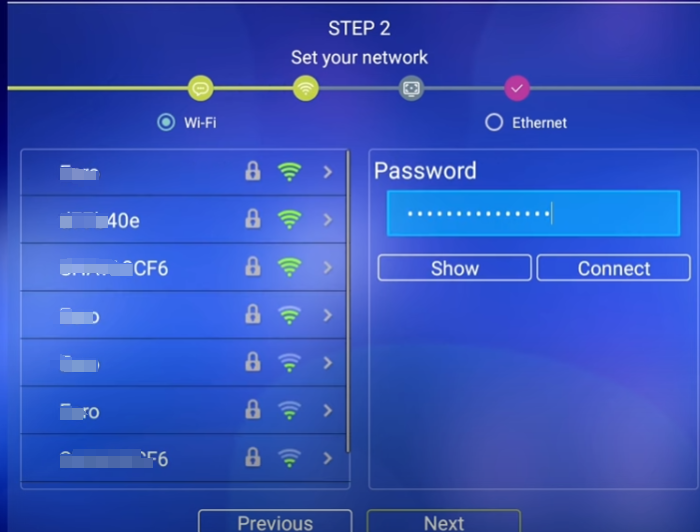
Right on the home screen are shortcuts to pre-loaded apps for Live TV channels, TVOD movies on demand, and Playback for up to 7 days of past shows.
Browsing through thousands of channels from around the world is easy. Various add-on packages can expand content further.
But the real star is an integrated app store where additional apps can be downloaded and enjoyed without additional subscriptions. This includes popular services like Netflix, YouTube, and Sling TV pre-configured to work flawlessly out of the box.
Accessing all your paid streaming services in one centralized place is extremely convenient and saves money versus individual subscriptions.
Superbox S5 Pro Review: Setup Process
Setting up and starting to stream on the Superbox S5 Pro is easy.
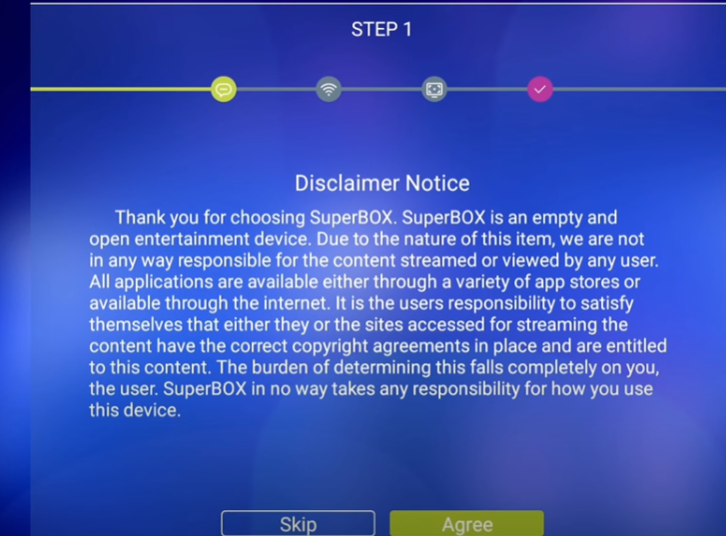
Out of the box, all you need to do is connect an HDMI cable to your TV and the power adapter.
The intuitive Android-based interface walks you through an easy WiFi setup.
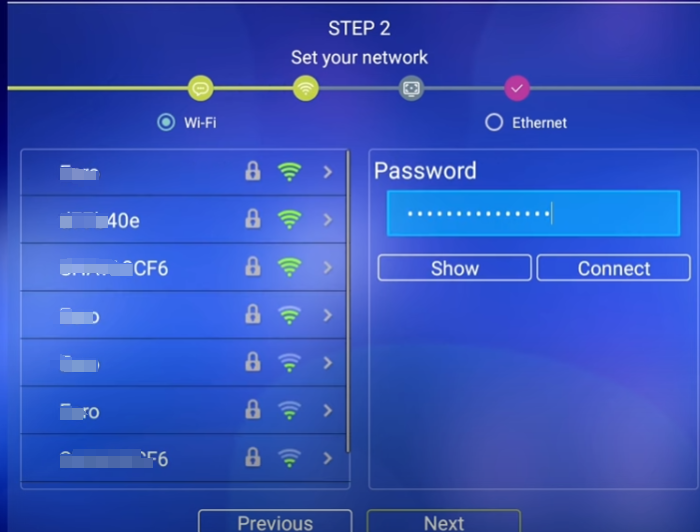
From there, apps download directly from the built-in app market. You’ll have live TV, movies, shows, and more at your fingertips within minutes.
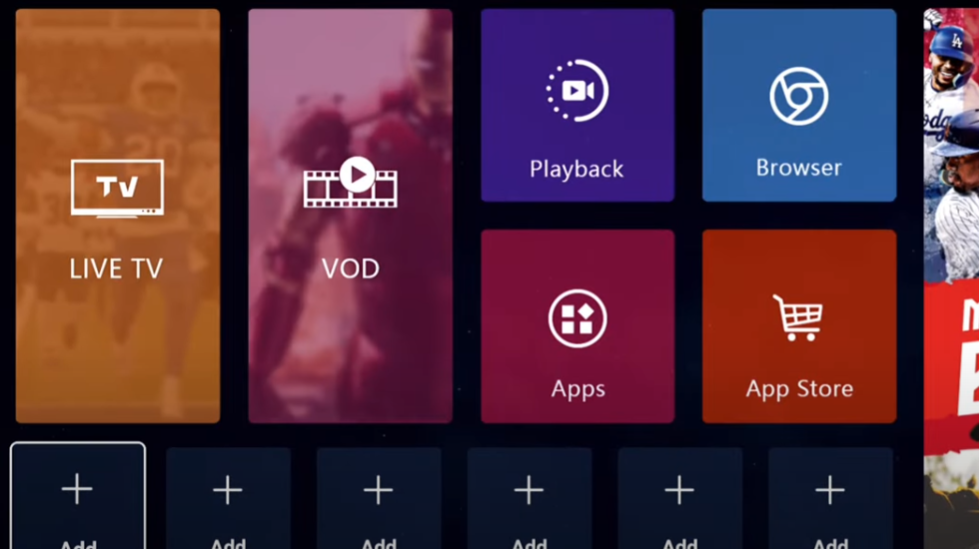
An included remote allows input via buttons as well as voice commands using Google Assistant. This lets you search content, control playback, and more just by speaking.
Batteries, installation instructions, and even pre-loaded bag refills are provided so you can start watching immediately.
Superbox also offers 24/7 customer support if any assistance is needed.
Performance
In day-to-day use, we found the Superbox S5 Pro delivered smooth and lag-free streaming performance. 720p, 1080p, and even 4K/HDR content played back without stuttering or interruption over our WiFi network.
Switching between live channels and on-demand titles was responsive.
Streaming-intensive apps like Disney+ and Prime Video ran well too.
The smart TV box maintained good speeds even with longer periods of continuous use. We didn’t experience any overheating issues either.
On a full charge, the built-in battery provides remote control operation for long stretches of time.
The compact, lightweight design made it convenient to transfer between rooms as well.
Should You Buy the Superbox S5 Pro?
Priced very affordably, the Superbox S5 Pro delivers an impressive streaming experience for the money.
You get a modern Android TV interface, access to thousands of live channels globally, movies/shows on demand, and popular streaming apps – right out of the box with no additional fees.
Setup is a breeze, and performance proved smooth and reliable during our testing.
If you’re looking for an easy and inexpensive way to cut the cord from cable or satellite, gain control over your viewing, and access hundreds of entertainment options, the S5 Pro is a great choice.
It makes enjoying live TV, movies, and more as simple as possible. With quality hardware, ongoing firmware updates, and customer support too, it’s a worthwhile investment for cord-cutters on any budget.
Highly recommended!



